Design tools are things, media, or software that can be utilized in the design process. They must be used carefully since they may affect the method of producing, expressing, and perceiving design ideas. Following tools are used to design the software products.
- Figma
Figma is the best software for web designing allowing many designers to work together in real-time. When numerous project stakeholders are influencing the final product, this is incredibly effective. Depending on what you use it for, there are both free and premium versions available. It may be used in the browser or on Windows, Mac, or Linux.
This app designing software has the following characteristics: Front-end designer Benjamin Read claims that Figma “has a similar USP as Sketch, with the exception of being cross-platform” (opens in new tab). “The workflow is significantly streamlined when the icons are created with this software. It is simple to understand and had the added advantage of being collaborative because you could exchange graphics within the program with other users. Figma “makes sense to form a practical aspect”. David Eastwood, a freelance content creator, and artist, also had positive things to say about Figma. “Additionally, it has been a really helpful tool when we wanted to quickly prototype MVTs, often just making little adjustments to an existing plan. The speed at which you can create designs for desktop, tablet, and mobile platforms is fantastic. Software from Figma offers exceptional functionality at exceptional prices, organizational plans for private plugins, and free platform-neutral versions. Every software has some advantages and some disadvantages. Figma also has the following disadvantage: At lower price tiers, there are no common fonts, and until the organization level, no further security measures.
2. Adobe Photoshop
The desktop publishing business has long relied on Adobe Photoshop. With a user-friendly interface and well-written tutorials, its selection of image editing tools accommodates everyone from beginners to experts. You have control over everything with graphic design software, from the canvas size to the artistic filter. Similar to Adobe Illustrator, Photoshop offers a seven-day free trial. It’s interesting to see how much less expensive Photoshop and Adobe Lightroom are. The following are some of Adobe Photoshop’s primary attributes: a set of design instruments includes various striking effects, including Keith Haring brushes and 3D Content-conscious fill Keep your message in mind without being distracted. Features that save time: the use of batch processes and automation scripts streamlines the workflow. Free mobile apps for Adobe Photoshop are available with a subscription. A huge library of icons, layouts, fonts, movies, and stock photos has excellent compatibility with other Adobe products Multiple file types are supported, including JPG and PNG, although this software requires Pricey price options, is resource-intensive, and is challenging to learn.
- Justinmind
Prototyping will be aided by Justinmind, which connects with other programs like Photoshop and Sketch. To aid in putting together your prototype, you can select the interactions and movements you make. Additionally, it has UI kits so you can rapidly assemble screens, and it is responsive. Without writing a single line of code, one may use justinmind to create everything from clickable prototypes to complete functional simulations. We offer a wide variety of tools so you can concentrate on designing enjoyable user experiences. Simulation testing will decrease rework and increase user adoption.
- AdobeXD
A simple vector graphics editor and prototype tool is AdobeXD. As opposed to Sketch, where you would require third-party plugins, Adobe XD allows you to develop interactive prototypes. Designers can use wires and transitions to visually link interactive regions to other screens in the Adobe prototype editor. Once the interactive prototype is complete, you can publish and share it. The prototype may then be seen online or on a mobile device using the Adobe XD app. However, unlike InVision and other prototype-only tools that link with Sketch, XD prototypes do not yet enable gestures or fixed parts like headers.
- InVision
The all-inclusive InVision Studio aspires to be the only UI tool you’ll require. There are several capabilities that overlap with those of InVision if you already use it with programs like Sketch. However, Studio’s prototyping capabilities are where it really shines, particularly if your concept calls for animation. You can use rapid prototyping to make intricate and creative transitions, enabling you to actually accomplish the amount of animation you want. To create the final product, simply decide how you want your UI to appear at the beginning of the transition. The rest is handled for you by InVision Studio. Additionally, a variety of interactions and movements, like swiping, clicking, and hovering, can be used to create these unique animations and transitions.
6. Canva
Canva is a shop for creating a wide variety of projects, including infographics, websites, and t-shirts. It makes use of an intuitive drag-and-drop user interface that is simple to use even for those without prior graphic design skills. To get things started, the application offers a vast collection of photos, templates, backdrops, and fonts. Many of these objects are available for free on Canva, however, there are some that need in-app payments.
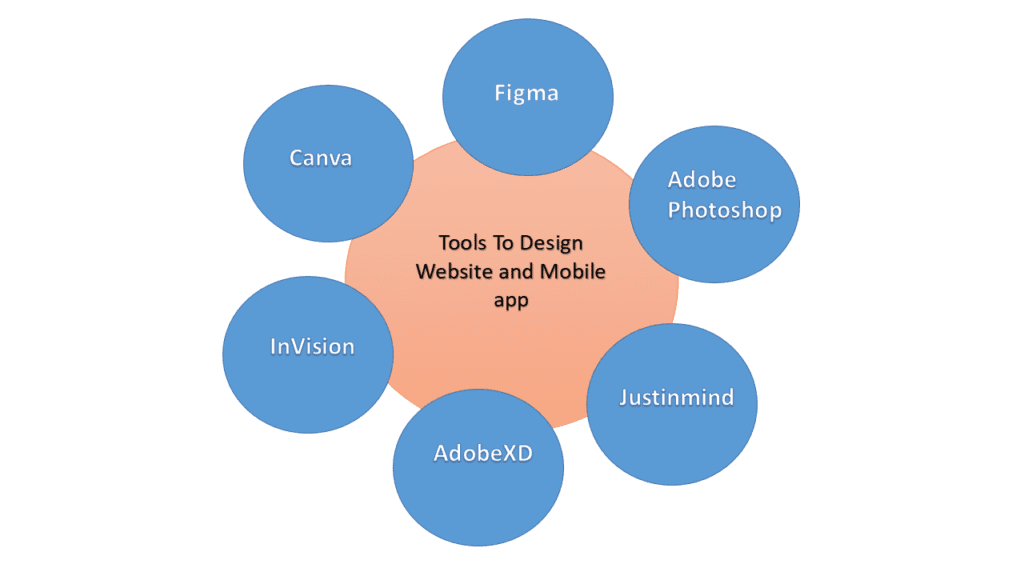
Good day! I simply wish to give you a huge thumbs up for the excellent info you have got right here on this post. I will be returning to your website for more soon.
Thanks for your appreciation.
Best Regards,
Team Avigma
This site was… how do I say it? Relevant!! Finally I’ve found
something that helped me. Many thanks!